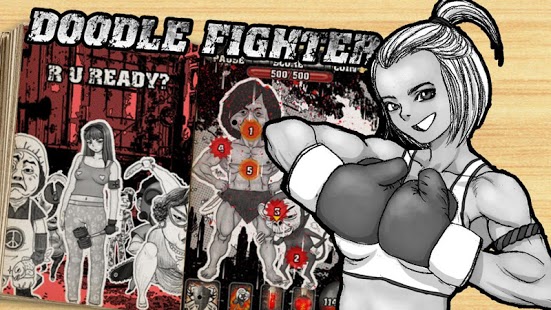Doodle Fighter 1.0
Paid Version
Publisher Description
It’s a brand new fighting game players fight against endless Doodles!
Attack targets appear with enemies.
Experience real sense of attacking and join this new world of Fighting Game
★ 10 Stages & 6 Special Dungeon Stages
- When a player clears the 10 stages of unique themes, 6 Special Dungeon Stages are waiting.
★ Various Attack System
- Attack the enemies by 4 different touches! But beware of unstoppable punches of enemies.
★ 165 kinds of enemy characters
-Enjoy the 165 original illustration of bizarre characters
★ Girl Dungeon
-One other entertainment! Defeat Girl characters surging at the Girl Dungeon!
★ Rare-girl System
-No one know when and where she will be! Rare-girl More attractive than Girl darts in and out at the Girl Dungeon!
★ Scrap book
-Defeated enemies are in my scrapbook!
-Amazing attractive event in the Rare-girl scrapbook!
★ Fantastic event specular action
-Abundant Visual effect!
★ Hot coffee mode & Vibration system for advanced gamers
- Hot coffee mode & Vibration system makes more exciting game for advanced gamers!
About Doodle Fighter
Doodle Fighter is a paid app for Android published in the Other list of apps, part of Games & Entertainment.
The company that develops Doodle Fighter is Curious Lab. The latest version released by its developer is 1.0. This app was rated by 1 users of our site and has an average rating of 4.0.
To install Doodle Fighter on your Android device, just click the green Continue To App button above to start the installation process. The app is listed on our website since 2013-06-21 and was downloaded 11 times. We have already checked if the download link is safe, however for your own protection we recommend that you scan the downloaded app with your antivirus. Your antivirus may detect the Doodle Fighter as malware as malware if the download link to com.curiouslab.doodlefighter is broken.
How to install Doodle Fighter on your Android device:
- Click on the Continue To App button on our website. This will redirect you to Google Play.
- Once the Doodle Fighter is shown in the Google Play listing of your Android device, you can start its download and installation. Tap on the Install button located below the search bar and to the right of the app icon.
- A pop-up window with the permissions required by Doodle Fighter will be shown. Click on Accept to continue the process.
- Doodle Fighter will be downloaded onto your device, displaying a progress. Once the download completes, the installation will start and you'll get a notification after the installation is finished.